Buick Regal: Steering Wheel Controls
The infotainment system can be
operated by using the steering
wheel controls. See "Steering Wheel
Controls" in the infotainment
manual.
Cruise Control
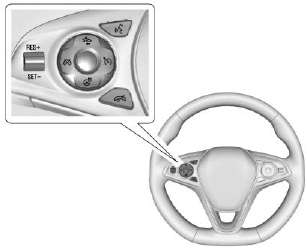
 : Press to turn cruise control
on
or off. A white indicator comes on in
the instrument cluster.
: Press to turn cruise control
on
or off. A white indicator comes on in
the instrument cluster.
RES+ : If there is a set speed in
memory, press the control up briefly
to resume to that speed or press
and hold to accelerate. If cruise
control is already engaged, use to
increase vehicle speed.
SET- : Press the control down
briefly to set the speed and activate
cruise control. If cruise control is
already engaged, use to decrease
vehicle speed.
 : Press to disengage cruise
control without erasing the set
speed from memory.
: Press to disengage cruise
control without erasing the set
speed from memory.
Driver Information
Center (DIC)
The DIC display is in the instrument
cluster. It shows the status of many
vehicle systems.
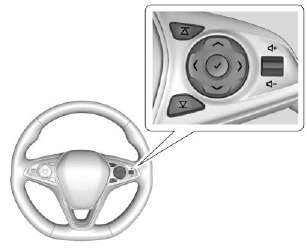
 or
or
 : Press to move up or
down in a list.
: Press to move up or
down in a list.
 or
or
.png) : Press to move between
the interactive display zones in the
cluster.
: Press to move between
the interactive display zones in the
cluster.
.png) : Press to open a menu or select
a menu item. Press and hold to
reset values on certain screens.
: Press to open a menu or select
a menu item. Press and hold to
reset values on certain screens.
READ NEXT:
If equipped, FCA may help avoid or
reduce the harm caused by
front-end crashes. FCA provides a
green indicator,, when a vehicle
is detected ahead. This indicator
displays amber if you follow a
vehicle
If equipped, Rear Parking Assist
(RPA) uses sensors on the rear
bumper to assist with parking and
avoiding objects while in
R (Reverse). It operates at speeds
less than 8 km/h (5 mph). RPA may
show a
If equipped, the sunroof only
operates when the ignition is on or
in ACC/ACCESSORY, or when
Retained Accessory Power (RAP) is
active.
Sunroof Switch
The vehicle may have one of two
different switch
SEE MORE:
Diagnostic Instructions
Perform the Diagnostic System Check prior to using this diagnostic
procedure: Refer to Diagnostic System
Check - Vehicle
Review the description of Strategy Based Diagnosis: Refer to Strategy
Based Diagnosis
An overview of each diagnostic category can be found here: R
Use a microfiber cloth on high gloss
surfaces or vehicle displays. First,
use a soft bristle brush to remove
dirt that can scratch the surface.
Then gently clean by rubbing with a
microfiber cloth. Never use window
cleaners or solvents. Periodically
hand wash the microfiber cloth
separately, using
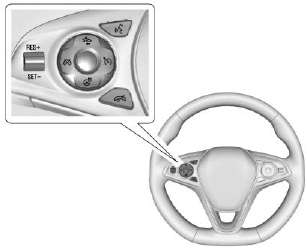
 : Press to turn cruise control
on
or off. A white indicator comes on in
the instrument cluster.
: Press to turn cruise control
on
or off. A white indicator comes on in
the instrument cluster. : Press to disengage cruise
control without erasing the set
speed from memory.
: Press to disengage cruise
control without erasing the set
speed from memory.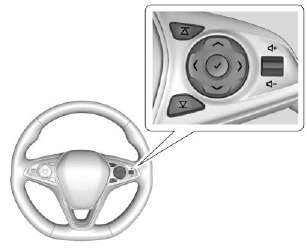
 or
or
 : Press to move up or
down in a list.
: Press to move up or
down in a list. or
or
.png) : Press to move between
the interactive display zones in the
cluster.
: Press to move between
the interactive display zones in the
cluster..png) : Press to open a menu or select
a menu item. Press and hold to
reset values on certain screens.
: Press to open a menu or select
a menu item. Press and hold to
reset values on certain screens.
